


|
|
|||
|
|||
|
|
|
Download driver |
Use the firmware and/or driver update advice on this page at your own risk; we are not responsible for any damage or malfunction to your hardware resulting from following our recommendations.
The Fujitsu ScanSnap iX500 is a high-performance document scanner designed for efficient and reliable digitization of a wide range of documents. Equipped with advanced scanning technology, the iX500 boasts an impressive scanning speed of up to 25 pages per minute, making it an ideal choice for users with demanding scanning needs.
This scanner is renowned for its exceptional image quality, capturing both color and monochrome documents with sharp detail and clarity. The iX500 supports duplex scanning, enabling simultaneous scanning of both sides of a document, further enhancing productivity.
Apart from its quality and speed, this scanner uses the ScanSnap Home software, which ensures an intuitive and user-friendly interface. Ultimately, this makes the ScanSnap iX500 an indispensable tool for businesses and professionals seeking a reliable solution for document digitization and organization.
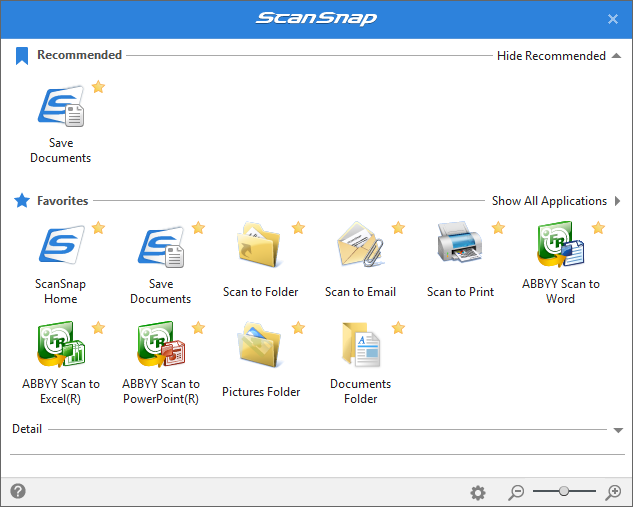
The 2023 software update includes new features such as photo scan with auto enhancement, fading correction, face recognition with auto rotation, and red eye correction. To make the most of your ix500 scanner, scroll to the bottom of this page, complete the Captcha, and press the Download button.
Once downloaded, locate the zipped folder and extract the files. The extracted folder will have a single dmg archive for MacOS users, and an executable file for Windows users. As of 2023, Ricoh/Fujitsu doesn't have Linux support yet. Compatibility-wise, the Windows driver is solely compatible with Windows 10 and Windows 11. The MacOS driver is compatible with: MacOS 10.14(Mojave), MacOS 10.15(Catalina), and MacOS 11/12/13/14.
To install the latest ix500 scanner driver on Windows, simply double-click the executable file (look for the .exe file extension). Similarly, MacOS users will simply drag the dmg archive and drop it in the Applications folder, which will automatically install the software inside the folder.
This page contains drivers for ScanSnap iX500 manufactured by Fujitsu™. Please note we are carefully scanning all the content on our website for viruses and trojans.
| Vendor: | Fujitsu™ |
| Device: | ScanSnap iX500 |
| Type: | Cameras |
| Operating Systems: | Mac OS Windows 10 64-Bit Windows 11 |
| Version: | 9.13.75.2 |
| File name: | ix500 scanner driver.rar |
| File size: | 35848238 bytes |
| Date added: | 17-Apr-2400 |
| Download counter: | 146 |
 |
We are commited to provide the latest avilable drivers for ScanSnap iX500 and other devices. Bookmark this page as a shortcut to solving your Windows problems. |
|
Solution Comments |
Thank You!