ScanSnap s1300i Driver
Use the firmware and/or drivers update advice on this page at your own risk; we are not responsible for any damage or malfunction to your hardware resulting from following our recommendations.
ScanSnap s1300i is a widely used scanner model developed by Ricoh that utilizes ScanSnap Manager and ScanSnap Home apps. Regardless of which one you’re using, the drivers you need are on this page.
As of 2023, ScanSnap s1300i is compatible with the following operating systems: Windows 10, Windows 11, and Mac OS (10.14 and newer). Unfortunately, the ScanSnap software no longer supports any older versions of Windows or Mac.
How to Update ScanSnap s1300i?
The ScanSnap s1300i by Ricoh is compatible with two applications: ScanSnap Manager and ScanSnap Home. In history terms, ScanSnap Manager was released first, so older models usually come with this software. However, if you wish to upgrade/switch to ScanSnap Home, the process will be explained later in the article.
In order to update ScanSnap s1300i drivers, complete the Captcha at the bottom of the page and press Download. This will give you access to the updates regarding the ScanSnap Manager, which handles the scanner drivers itself. Therefore, by updating your Manager app regularly, the scanner can work properly.
Once the download is complete, locate the downloaded folder and unzip it by right-clicking the folder and choosing Extract/Unzip. The folder you’ll have downloaded contains separate folders for Windows 10, Windows 11, and Mac OS.
The setup is fairly easy, as all files for the Windows operating system are executable. Simply run the files from the corresponding folder and restart the device upon finishing the setup.
How to Install ScanSnap Home
ScanSnap Home is a newer software released by Ricoh that will fully replace ScanSnap Manager in 2024. Many ScanSnap s1300i users already have this app. In order to either update this app or install it from the scratch, you’ll need to open the ScanSnap Home Downloads page, and choose the OS.
The rest of the process is easy: Download the corresponding file, extract it and run the executable files.
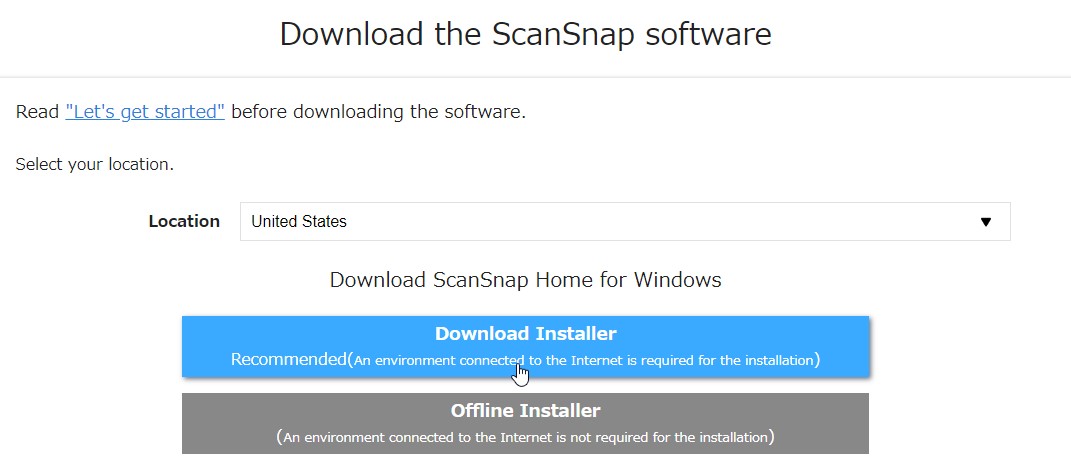
- Scans your system for missing or outdated drivers
- Downloads and installs the correct versions
- Creates a restore point before making changes