HP OfficeJet Pro 7740 Drivers
Use the firmware and/or drivers update advice on this page at your own risk; we are not responsible for any damage or malfunction to your hardware resulting from following our recommendations.
Featuring options such as scanning, faxing, printing, managing a phone book, and even supporting wireless connection, the HP OfficeJet Pro 7740 Wide Format All-in-One series is one of the most frequently used printer models in the offices of the U.S.
To ensure optimal device work, you can find the necessary HP OfficeJet Pro 7740 drivers on this page. In order to download the requested file, simply complete the Captcha at the bottom of the page and proceed with downloading by pressing the Download button.
The file you’ll be given access to is the HP OfficeJet Pro 7740 setup wizard, which comes with the latest drivers integrated into the setup wizard. This version is compatible with the following operating systems: Windows 7, Windows 8, Windows 8.1, Windows 10, Windows 11, MAC OS, and Linux OS.
It’s important to note that the following installation described below focuses on Windows OS, and if you’re a Linux user, then you should download their official Linux printer tool from the developers’ page. Setting up HP OfficeJet to work on your Linux is quite easy, and it requires a simple setup wizard once you download the mentioned file.
Speaking of Windows, once the downloading process ends, locate the downloaded file (usually in the Downloads folder on Windows). This will trigger the extraction, which is the first step in the installation process (see screenshot).
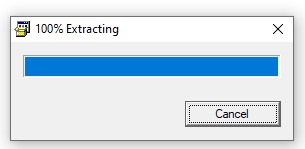
When the folder extracts the files in the background, you’ll automatically be forwarded to the second step, which is the Setup wizard for HP OfficeJet Pro 7740.

After you see this window as shown in the screenshot above, you’ll simply have to go through the installation process (this requires simple pressing of the ‘Next’ and ‘Yes’ buttons, just like any other Setup wizard).
The installation itself takes around 5 minutes. When the setup wizard is complete, you will be asked to choose between Automatic Setup or Manual Setup. Choosing the first option is easier since the device will automatically recognize your HP OfficeJet Pro 7740 printer.

After successfully checking your network connection, you can press Setup and thereby finish with the setup. By restarting your device, you can ensure that the drivers have been installed properly and are working.
- Scans your system for missing or outdated drivers
- Downloads and installs the correct versions
- Creates a restore point before making changes